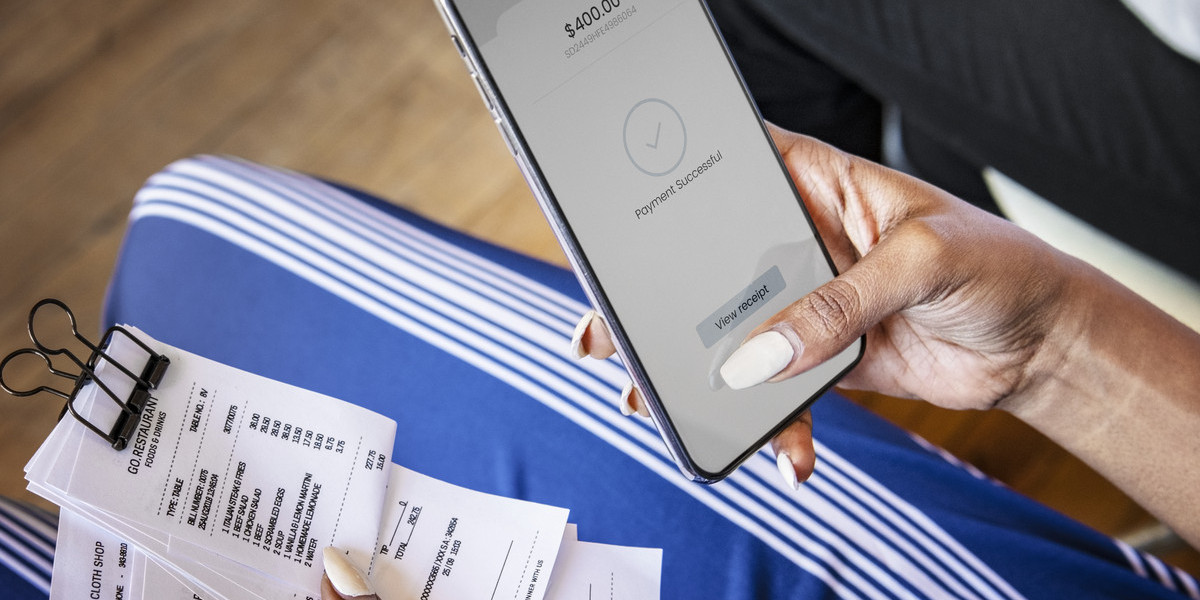In today's digital age, automated WhatsApp message campaigns are a fantastic way to engage with your audience, build relationships, and drive sales. But how do you know if your campaigns are working? Measuring the success of these campaigns is essential for understanding their impact and optimizing future efforts. Here's a simple guide to help you track the effectiveness of your automated WhatsApp campaigns.
1. Track Open Rates
The first sign of success is how many people actually open your WhatsApp messages. If your messages are getting opened, it means your audience is engaging with your content. To measure this, monitor how many recipients opened your message versus how many received it.
You can use tools that integrate with WhatsApp Business API to track open rates and see if your messages are capturing attention.
2. Monitor Click-Through Rates (CTR)
Once your message is opened, what happens next? Are people clicking on the links you included in your message? This is where your click-through rate (CTR) comes in. If you're using WhatsApp to drive traffic to a landing page, product page, or offer, track how many users clicked on the provided links.
A high CTR means that your content is engaging and your call-to-action (CTA) is clear. If the CTR is low, you may want to rethink your messaging or offer.
3. Measure Response Rates
Another important metric to track is the response rate. This tells you how many people are replying to your automated messages. A high response rate is an excellent sign that your message resonated well with the audience.
Keep in mind, though, that response rates can be impacted by how interactive and personalized your campaign is. The more tailored and relevant your content, the higher your chances of receiving responses.
4. Assess Conversion Rates
The ultimate goal of most campaigns is to drive conversions, whether it's making a purchase, signing up for a newsletter, or taking another action. Conversion rates are the percentage of recipients who completed the desired action after receiving your automated WhatsApp message.
Use UTM parameters or unique tracking links to track the conversions that come from WhatsApp, and make sure to evaluate how well your message led to successful outcomes.
5. Track Unsubscribe Rates
If people are unsubscribing from your WhatsApp campaign, that's a signal that something might not be working. High unsubscribe rates could point to issues like irrelevant content, too many messages, or poor targeting. Monitoring this metric will give you insights into areas that need improvement.
6. Analyze Customer Feedback
Pay attention to the feedback you're receiving from your audience. Are people leaving positive comments or asking questions about your offer? Tracking customer sentiment through direct feedback or surveys is a great way to gauge the effectiveness of your WhatsApp campaigns.
7. Evaluate ROI (Return on Investment)
Finally, to fully understand the success of your automated WhatsApp campaigns, you need to calculate the return on investment (ROI). Compare the revenue generated or leads acquired through your campaign to the cost of running it. If the results justify the investment, then your campaign was successful. If not, there might be room for improvement.
Conclusion
Measuring the success of your automated WhatsApp campaigns involves a mix of key metrics like open rates, CTR, response rates, conversion rates, unsubscribe rates, customer feedback, and ROI. By tracking these indicators, you'll gain valuable insights into what's working and what isn't . With this data, you can fine-tune your messaging strategy, create more targeted campaigns, and ultimately achieve better results.
Start tracking these metrics today, and soon enough, you'll be on your way to running more effective and successful automated WhatsApp campaigns!